Honestly, I never spent much effort in automating my home network. No salt or containers involved, only three machines with desktops around. ATM they all run Open SUSE Tumbleweed, simply because I don’t want to re-install or do OS upgrades anymore and I want to have all the new stuff asap. With SUSE’s build service the quality of that “rolling release” Tumbleweed has become overwhelming to me, hardly do I see a problem that prevents me from working and/or stays longer that a few days.
Downside of that is: I get some hundreds of megabytes of updates each week. Event though I made good experience with auto-updates through YaST, I still sometimes feel better with launching the zypper command myself and watching what happens. So I did what my dear lady called “semiautomatic system management” … :-):
I like to play with shell tools, and that’s how I found pssh. I installed the tiny CLI tool that allows running a command on several machines at the same time, and added it to my local aliases. Are you confused already? Ok, here’s the five steps:
Step 1: Install Pssh, e.g. with “zypper in pssh”.
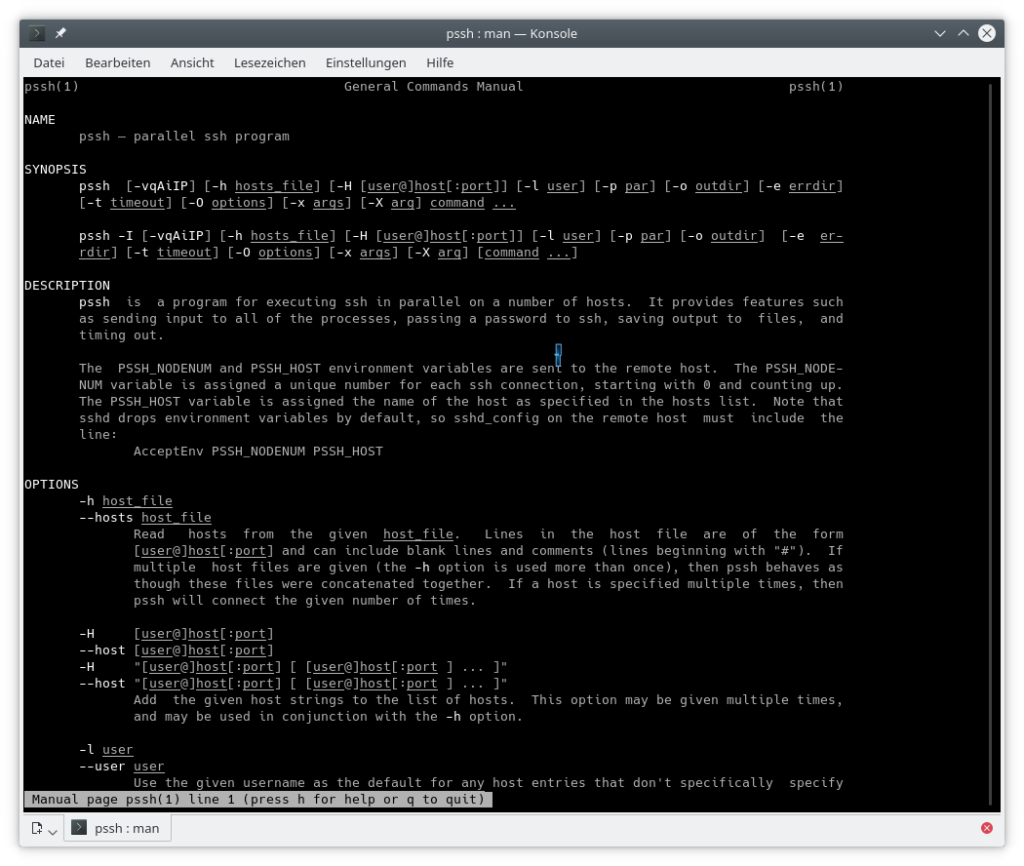
Step 2: Create a local file with the list of hosts that you want to update. It’s content should simply be one host(name) or IP per line, like my ~/.pssh:
office
sleepingroom
livingroom
Step 3: Copy your ssh key to the machines involved (“ssh-copy-id” is your friend) and test the login with ssh.
Step 4 (optional): I prefer to have the output of my commands in a separate “log” folder (under ~/Temp) – and that needs to be created.
Step 5: I added “alias zypdup=”pssh -h .pssh -l root -o ~/Temp/pssh ‘zypper dup -y -l –allow-vendor-change'” to my .bashrc file in my home directory. That way, the simple command “zypdup” will update the three machines at home, giving a yes to all answers, accept all licenses and allow vendor change from Packman/VLC and back to open SUSE repositories. To be precise, that “zypdup” will be recognized the next time the shell loads the aliases (like after a “. .bashrc”.
That’s it. But let’s have another quick look at the command: “pssh -h .pssh -l root -o ~/Temp/pssh ” takes the hosts from the file “.pssh”, logs in as “root” and writes its output to files in “~/Temp/pssh” – one file per host, named like the host.
Thus, in a perfect world, all my three systems are on the same patchlevel / upgrade status:
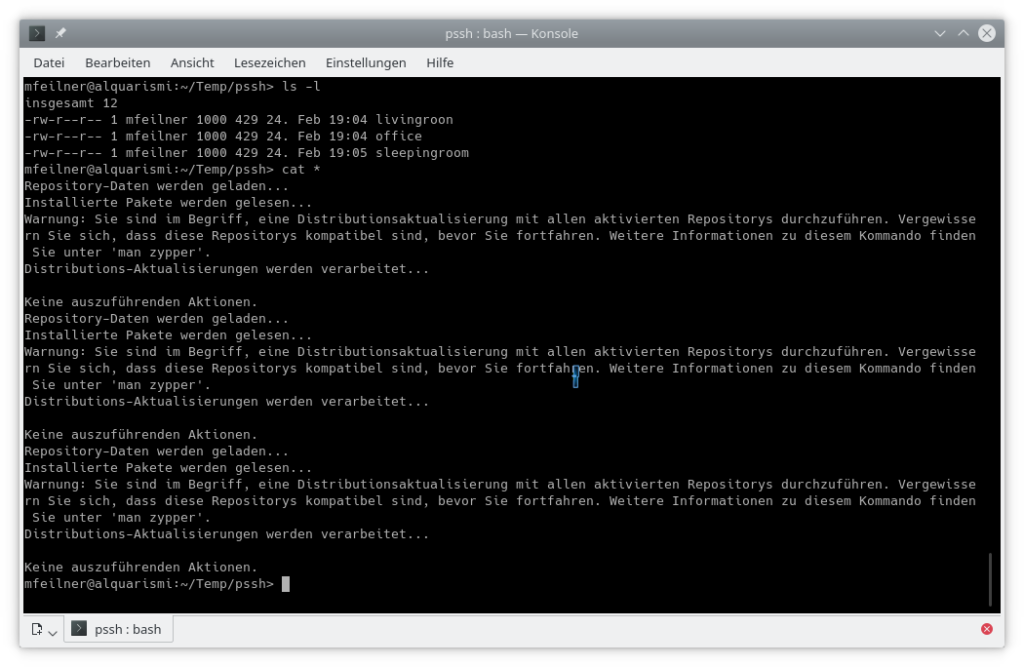
Disclaimer: I know that options like “-y … –allow-vendor-change” may cause trouble, but after five years of Tumbleweed, Build Service, Snapper and SUSE in general, I’ve become pretty daring – there were no problems so far. Your mileage may vary, though. If you’re unsure about the consequences, better don’t follow me. 🙂
UPDATE: After a few weeks I learned that I need to add “-t 0” (or another reasonable timeout value in seconds) to my alias. Updates with zypper usually take some time, and depend heavily on bandwidth and such, thus I can’t or couldn’t make up a reasonable value (yet). 🙂