I recently had to decrypt a PGP/S-MIME encrypted mail. It’s been a long time since I was confronted with that format, and KDE’s Kontact does not seem to support this out of the box– actually only Thunderbird seems to do, and that’s not on my machines. Here’s what I did.
This Mail came in.
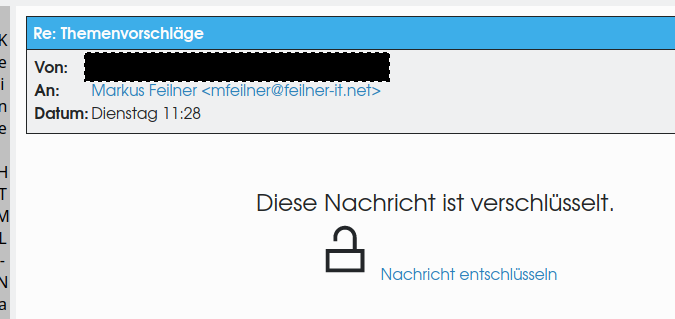
With the right PGP-Key I could decrypt it:
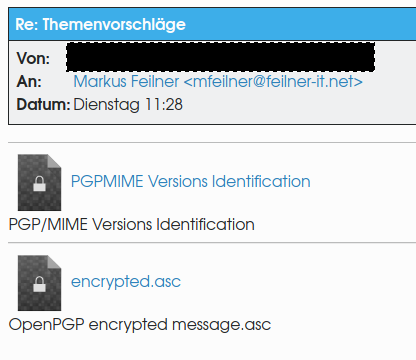
Upsii… there’s another encrypted file in there, exactly as the standard RFC from 2001 defines – this way even attachments are hidden from those that don’t have the private PGP key.
Since KDE’s crypto engine couldn’t help, and Thunderbird is not configured on my machines, I went to the command line. I saved the attachment “encrypted.asc” and ran the command “gpg –output uncrypted.asc –decrypt encrypted.asc“:
mfeilner@alquarismi:~/Downloads> gpg –output uncrypted.asc –decrypt encrypted.asc
gpg: WARNUNG: Unsichere Zugriffsrechte des Home-Verzeichnis `/home/mfeilner/.gnupg’
gpg: verschlüsselt mit 4096-Bit RSA Schlüssel, ID XXXXXXXXXXXXXXXXX, erzeugt 2015-04-24
(…)
gpg: verschlüsselt mit 2048-Bit RSA Schlüssel, ID XXXXXXXXXXXXXXXXX, erzeugt 2018-12-25
(…)
mfeilner@alquarismi:~/Downloads>
… and that way I got a file named uncrypted.asc that I could open with my favorite text editor or emacs.