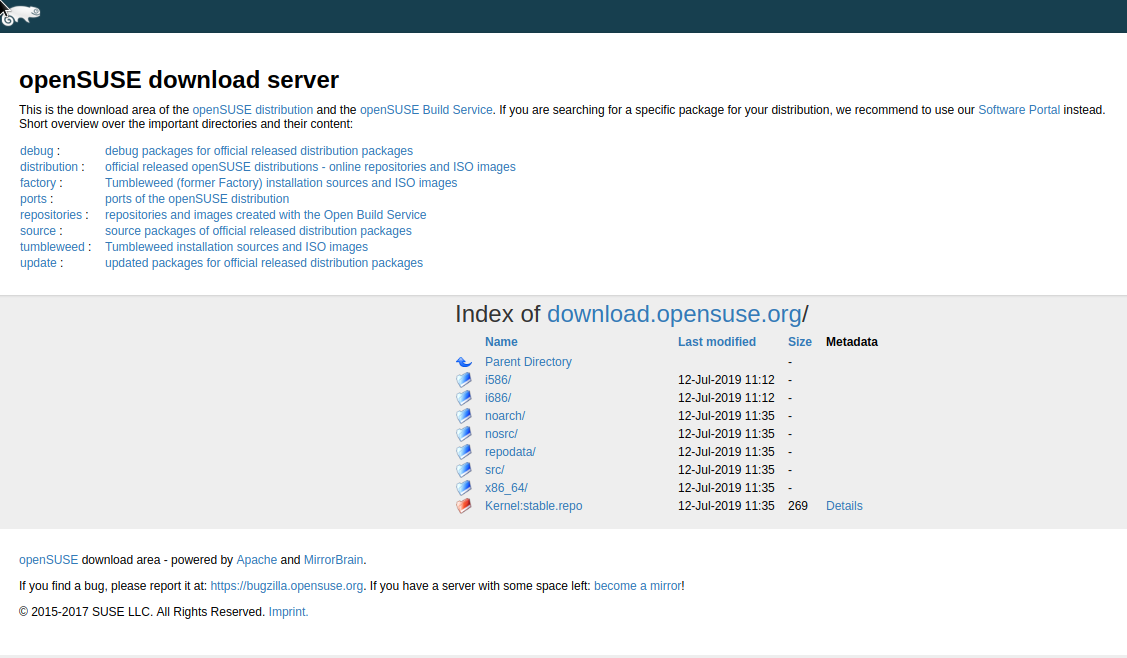(Disclaimer: Going to Kernel 5.2 that early may cause undesired behaviour. In my case, up to now only wireguard (VPN) doesn’t work anymore, everything else looks great. Your mileage may vary.)
Since about a week or so I suffered from problems that somehow made the round on all of my desktops. All five of them suddenly refused to connect to Bluetooth audio devices that had been working flawlessly for years. Non-audio devices like smartphones would connect instantly, but headphones and audio receivers would connect and instantly disconnect.
# bluetoothctl
Agent registered
[bluetooth]# paired-devices
Device 0C:A6:94:D1:77:5D PhilipsBT
[bluetooth]# devices
Device 0C:A6:94:D1:77:5D PhilipsBT
[bluetooth]# connect 0C:A6:94:D1:77:5D
Attempting to connect to 0C:A6:94:D1:77:5D
[CHG] Device 0C:A6:94:D1:77:5D Connected: yes
Failed to connect: org.bluez.Error.Failed
[CHG] Device 0C:A6:94:D1:77:5D Connected: no
[bluetooth]# trust 0C:A6:94:D1:77:5D
[CHG] Device 0C:A6:94:D1:77:5D Trusted: yes
Changing 0C:A6:94:D1:77:5D trust succeeded
[bluetooth]# connect 0C:A6:94:D1:77:5D
Attempting to connect to 0C:A6:94:D1:77:5D
[CHG] Device 0C:A6:94:D1:77:5D Connected: yes
Failed to connect: org.bluez.Error.Failed
[CHG] Device 0C:A6:94:D1:77:5D Connected: no
[CHG] Device 0C:A6:94:D1:77:5D Connected: yes
[CHG] Device 0C:A6:94:D1:77:5D Connected: no
[CHG] Device 0C:A6:94:D1:77:5D Connected: yes
[CHG] Device 0C:A6:94:D1:77:5D Connected: no
[bluetooth]#
Journalctl told me:
Jul 12 #### bluetoothd[1734]: connect error: Connection refused (111)
Jul 12 #### plasmashell[7493]: org.kde.bluez: PendingCall Error:
“Resource temporarily unavailable”
Jul 12 #### bluetoothd[1734]: connect error: Connection refused (111)
Jul 12 #### kcmshell5[20253]: org.kde.bluez: PendingCall Error:
“Resource temporarily unavailable”
Hcitool returned “Reason: Remote User Terminated Connection” (among a lot of other stuff).
I went to the always helpful opensuse mailing list “factory” and asked. Within some minutes I got the hint I had been looking for on Google and all the other Internets for days: “Check a different kernel”.
So I added the opensuse kernel repo http://download.opensuse.org/repositories/Kernel:/stable/standard/, refreshed, installed kernel 5.2:
zypper ar http://download.opensuse.org/repositories/Kernel:/stable/standard/ kernel
zypper ref
zypper in kernel-default-5.2.0-9.1.g80522d2
… and the reboot did the trick. So if you are stuck without Bluetooth Audio on your Linux Kernel 5.1 system, check out an older (who would do that?) or newer kernel. I chose the 5.2 because it was tagged as “stable” and it has been working fine here for a few hours. AFAIK Tumbleweed, this won’t change.